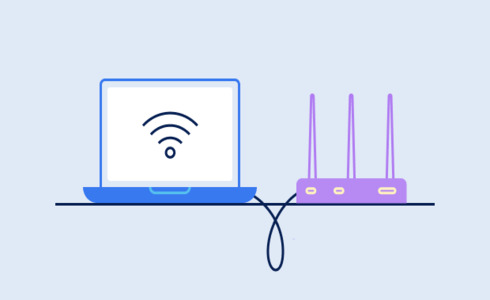
In today's digital age, a reliable Wi-Fi connection is no longer a luxury—it's a necessity. Whether you're working remotely, streaming your favorite shows, or simply browsing social media, a strong and stable Wi-Fi connection is crucial.
At Nadra Networks, we understand how frustrating connectivity issues can be. That’s why we’re here to share five effective tips to help you optimize your home Wi-Fi for a seamless online experience.
1. Position Your Router Strategically
The placement of your Wi-Fi router plays a significant role in the strength and coverage of your network.
Tips for Placement:
-
Central Location: Place your router in the middle of your home to ensure even coverage across all areas.
-
Elevated Position: Set the router on a shelf or mount it on a wall to avoid interference from furniture or other obstacles.
-
Avoid Obstructions: Keep the router away from thick walls, metal objects, and appliances like microwaves, which can weaken the signal.
-
Pro Tip from Nadra Networks: If your home has multiple floors, consider placing the router on the upper floor for better vertical coverage.
2. Upgrade Your Router
Technology evolves rapidly, and older routers may not support the latest Wi-Fi standards, resulting in slower speeds and limited range.
When to Upgrade:
-
Your router is more than 4–5 years old.
-
You have upgraded your internet plan but still experience slow speeds.
-
You live in a larger home and struggle with dead zones.
Recommended Features:
-
Dual-band or tri-band capability for managing multiple devices.
-
Built-in mesh networking support for extended coverage.
At Nadra Networks, we recommend routers tailored to your internet package to maximize performance.
3. Optimize Router Settings
The default settings on your router might not always provide optimal performance. Tweaking a few settings can make a big difference.
Steps to Optimize:
-
Update Firmware: Regularly update your router's firmware to ensure you have the latest security patches and performance improvements.
-
Change Channels: Wi-Fi operates on multiple channels. Switching to a less crowded channel can reduce interference from neighboring networks.
-
Enable QoS (Quality of Service): Prioritize bandwidth for essential tasks like video calls and streaming.
-
Use Strong Security Settings: Protect your network with WPA3 encryption to prevent unauthorized access.
4. Expand Coverage with Range Extenders or Mesh Systems
If you have a large home or areas with poor connectivity, range extenders or mesh Wi-Fi systems can significantly improve coverage.
Options for Coverage Expansion:
-
Range Extenders: Affordable and easy to set up, these are ideal for eliminating specific dead zones.
-
Mesh Systems: Provide seamless connectivity throughout your home, especially for large households with multiple devices.
At Nadra Networks, we offer solutions for extending your Wi-Fi coverage tailored to your specific needs.
5. Minimize Interference from Other Devices
Wi-Fi signals can experience interference from a variety of devices in your home. Microwaves, cordless phones, baby monitors, and even Bluetooth devices can disrupt the performance of your Wi-Fi.
Steps to Minimize Interference:
-
Switch Frequency Bands: Use the 5 GHz band if your router supports dual-band Wi-Fi. It's less crowded and provides faster speeds, though with a shorter range.
-
Move Competing Devices: Keep electronic devices that could interfere with your Wi-Fi away from the router.
-
Upgrade Appliances: If interference is a recurring problem, consider upgrading to newer electronics that are less disruptive to Wi-Fi signals.
Conclusion
A fast and reliable Wi-Fi connection is essential for a smooth digital experience. By following these tips, you can eliminate dead zones, boost speeds, and ensure your home network performs at its best. At Nadra Networks, we’re committed to helping you get the most out of your internet service.
If you're still experiencing issues after trying these tips, don’t hesitate to reach out to our support team. We offer expert advice, hardware recommendations, and service upgrades tailored to your needs.
Need Assistance? Contact Nadra Networks today to optimize your home Wi-Fi or explore our range of internet packages for faster, more reliable connectivity.
Let’s keep you connected!
Save valuable time and effort spent searching for a reliable Internet Service Provider.
Call Nadra Now!